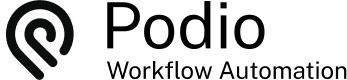Some Real-World Podio Workflow Automation Examples
With Podio workflow automation, the workflows you can automate in your business using Podio are almost limitless. To give you an idea of just how powerful this can be, here are some real-world examples of Podio workflow automation at work:
 |
Check out some really cool implementation example videos in our Blog. |
New Sales Lead CreatedWhen a new Lead is created in my Sales Leads App, change the status of the Lead to "Cold". (see it) | |
A Sale is madeIn my Leads App, when a lead status is updated and the status = "Sold", create a new Sale in the Sales App, referencing the Lead. (see it) | |
New ProjectWhen a new Project is created in the Projects App, automatically create our 5 standard Deliverables in the Deliverables App, referencing the main Project. (see it) | |
Project ProgressWhen the progress of a deliverable is updated, change the progress of the related project to be the average of all related deliverables automatically. (see it) | |
Milestone ApprovalsWhen a new proof is uploaded to a Project in the Projects App, assign a task to my Project Manager to review and approve the design. Also, when the project progress of any Project changes from <50% to >50%, assign a task to myself to review the project. (see it) | |
Timesheet EntriesWhen a new Timesheet Item is created in the Timesheets App, (see it) or an existing Timesheet's time value is updated, (see it) update the referenced Work Order by adding (sum) the time of all related Timesheet Items. (see it) | |
Scope ChangesWhen the project brief of a Project changes, send a message to my project manager alerting him of this change. (see it) | |
Project Overdue?When a project's due date is reached and the project's completion progress is not 100%, assign a task to my project manager to follow up on the project. (see it) | |
Time to Invoice for a ProjectFor my Projects App, when the status is updated, and the status = "Completed", assign a task to my bookkeeper to send the final invoice to the client, and assign a task to my webmaster to update our online portfolio. (see it) | |
Initiate Month-EndOn the 1st of every month, assign a task to my myself to pay the rent, and assign a task to my bookkeeper to invoice all timesheets. (this is much safer than creating a repeating task in Podio that could get accidentally deleted) (see it) | |
Employee Performance ReviewsWhen a new Review is created in the Reviews App, set the status to "Reviewing" and assign a task to my manager to perform the review. (see it) When the review status is changed to "Complete", send a message to myself to alert me that the review has been completed. (see it) | |
Misc Dates & EventsOn the 1st of October, assign a task to our social fund manager to organize the annual christmas party. On Feb 28, assign a task to my bookkeeper to start the year-end process. |

|
GlobiFlow - a must have for advanced Podio users and implementation consultants GlobiFlow provides great extensions to the functionality of Podio, including visualizations of reports, advanced workflows, and PDF creation. |

|
Great addition The Application has become indispensable in my operation. I utilize a trigger in one app to move all of the relevant details into others, then update fields and add comments so that I know where it has been triggered from. |